Shortcuts
Copying and Editing Messages
You can right-click on any message for quick actions (such as copying, editing, and deleting messages).
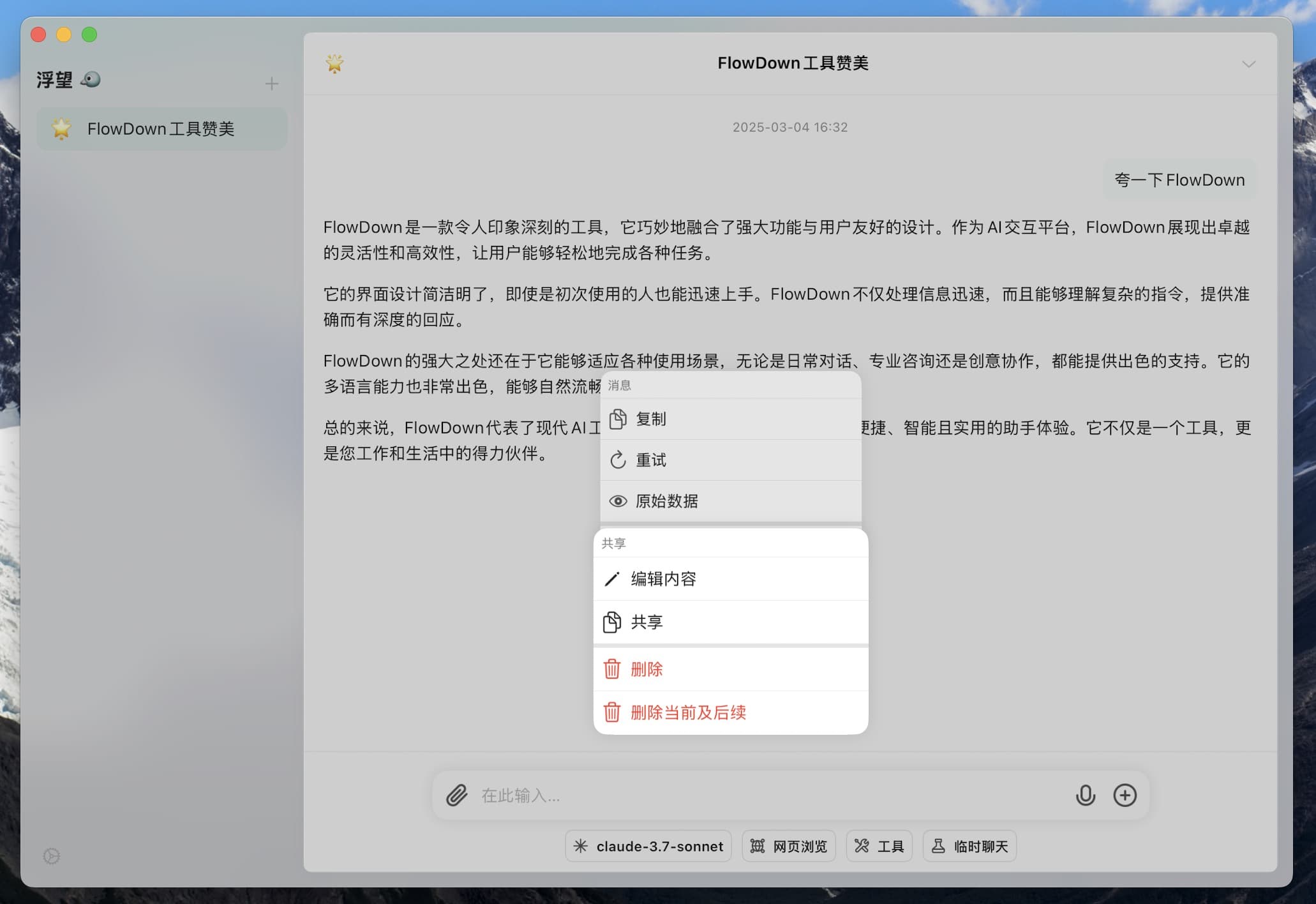
You can directly copy the complete original message content via the menu. If you need to select a portion of the message or modify it based on the current content, you can select Raw Data in the menu to open the built-in message editor.
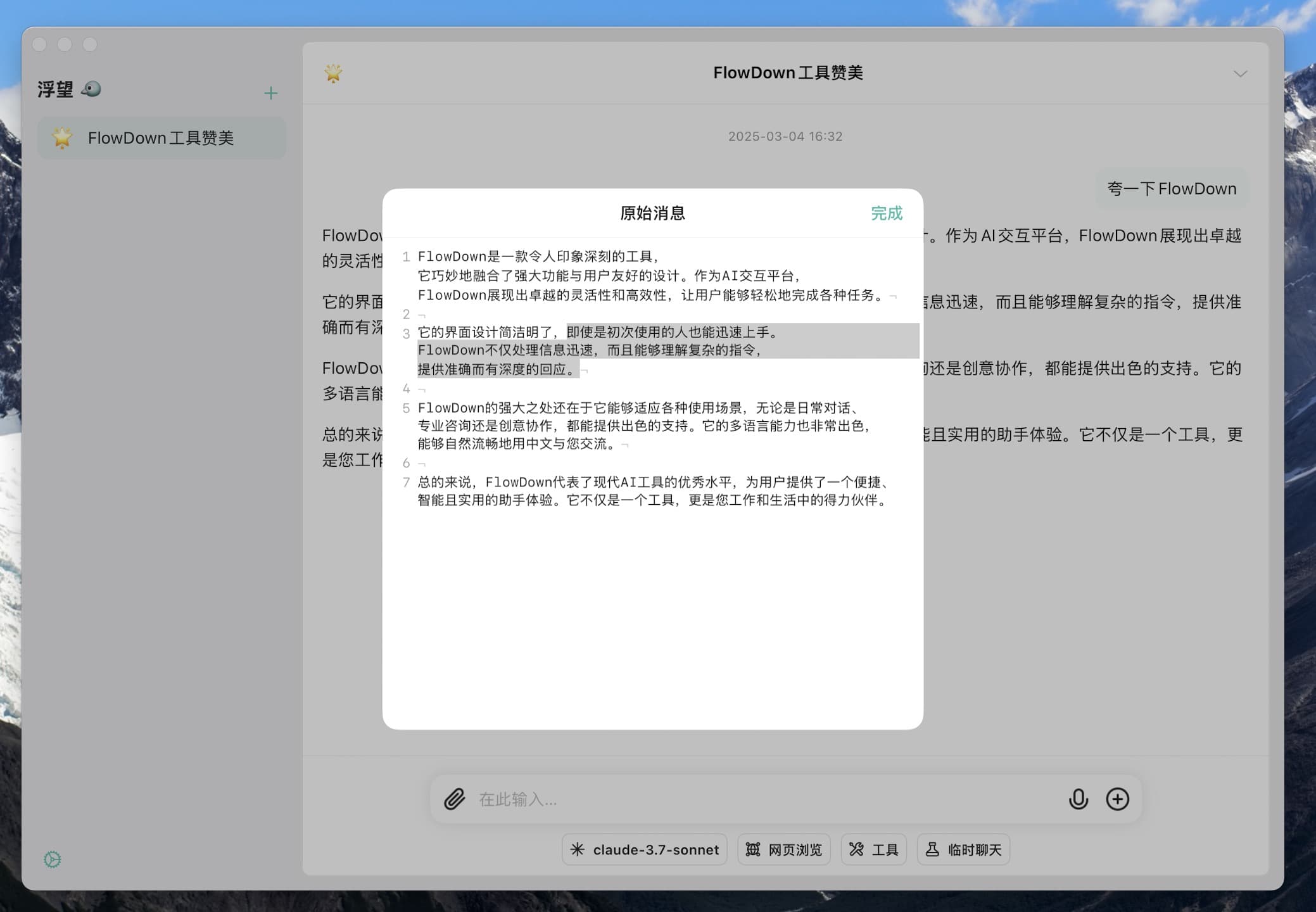
The content you edit in
Raw Datawill not be applied to the current session. If you need to directly modify the message in the current session, selectEdit ContentinMore.
Deleting Messages
You can delete any message in the current session.