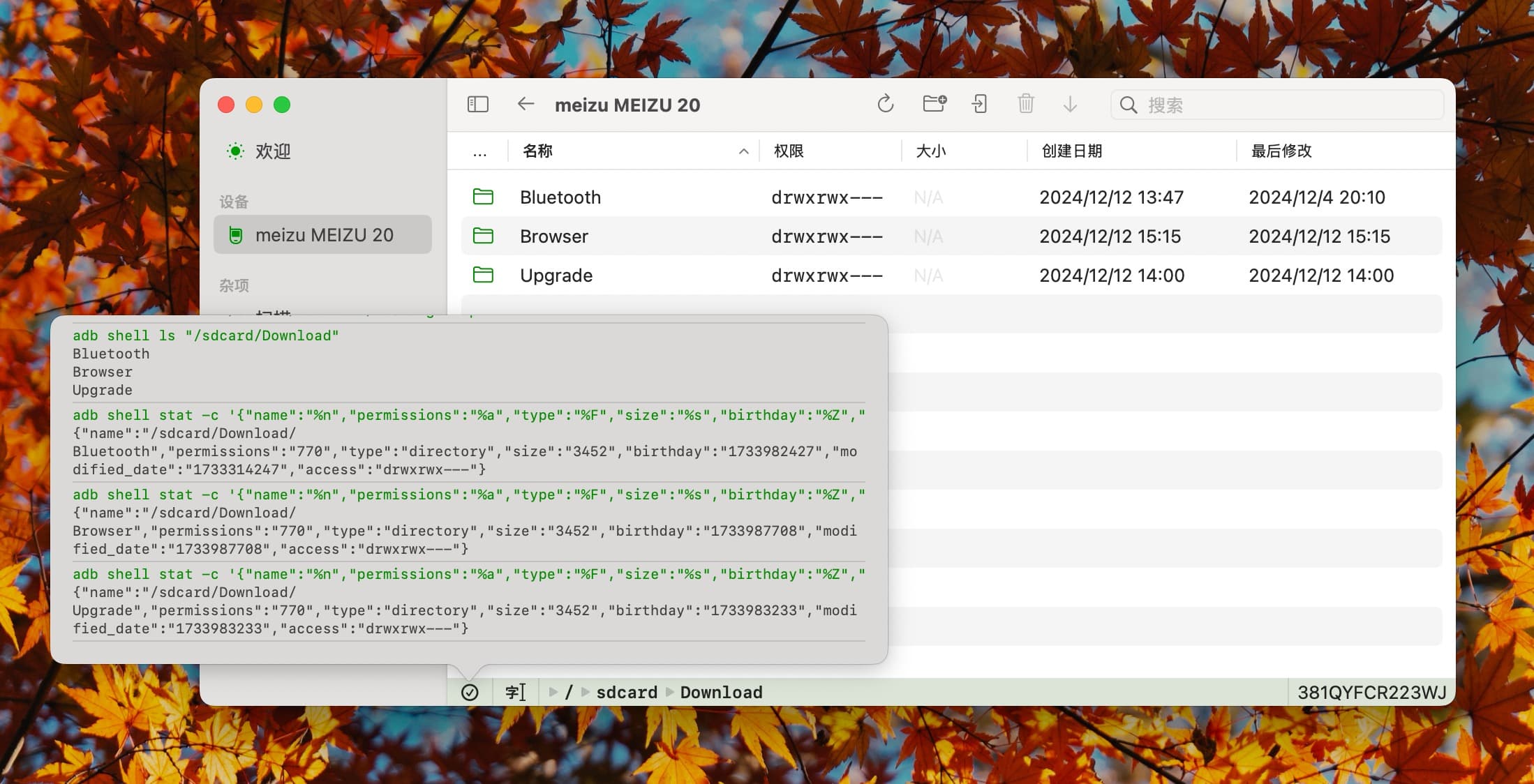View Logs
Axchange records all executed ⌘s in the device log. You can view the logs by clicking the first icon in the bottom-left corner of the device page.
For the most recent execution, a checkmark icon will appear if no errors occurred. If an error is encountered, a red warning icon will be displayed.