Preview
Similar to Finder, you can preview the content of a file by pressing the Spacebar after selecting it. If multiple files are selected, only the first file will be previewed.
During preview, the target file is downloaded to a temporary folder. Therefore, any file type supported by the system can be previewed.
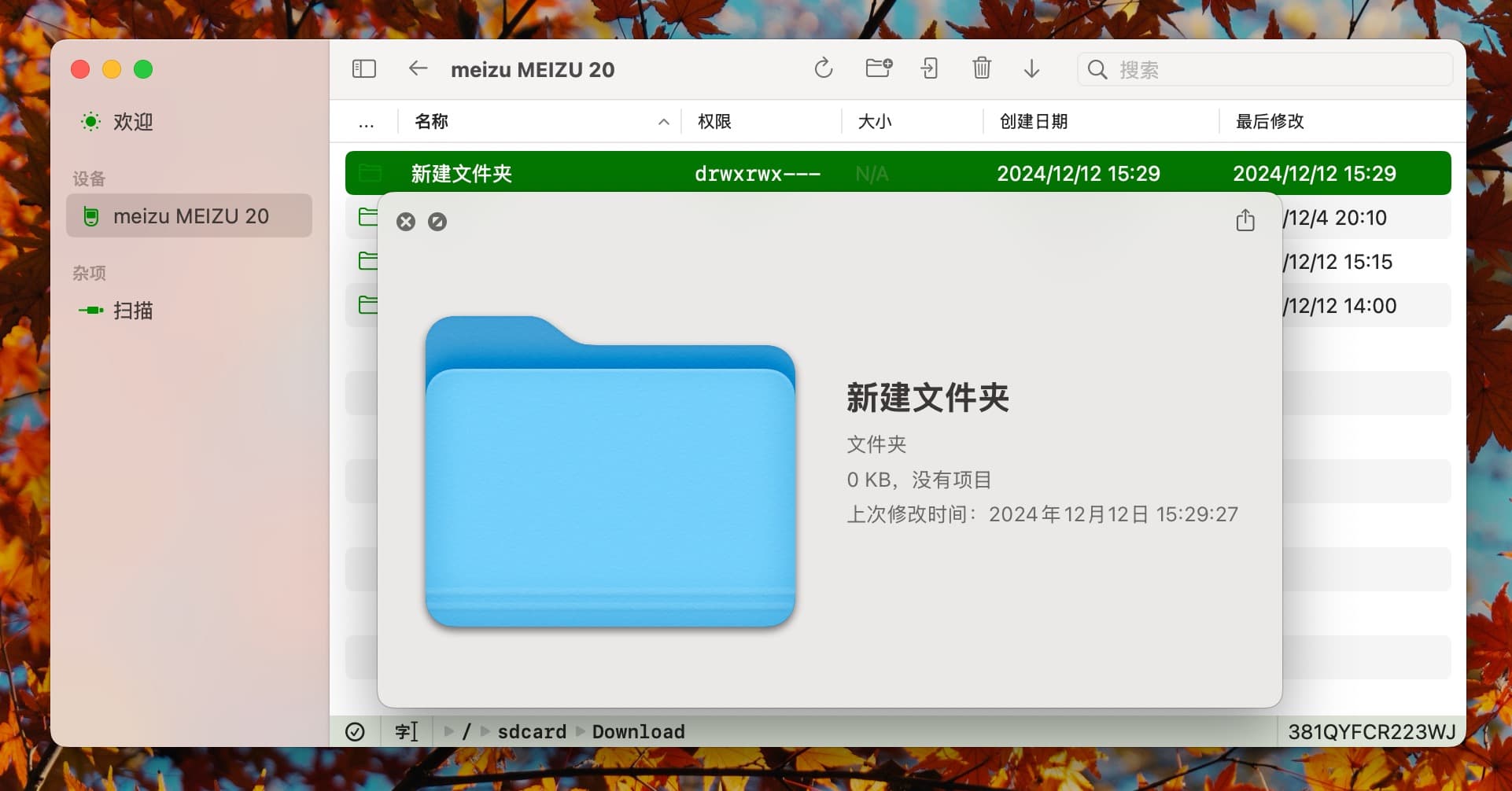
Notes
- The preview function does not cache downloaded files. Each preview will download the file again.
- When the application is closed, all preview files will be deleted.
- This feature requires macOS 14.0 or later.