Upload
Click the Upload button in the menu bar and select the files you wish to upload. The upload process will begin immediately.
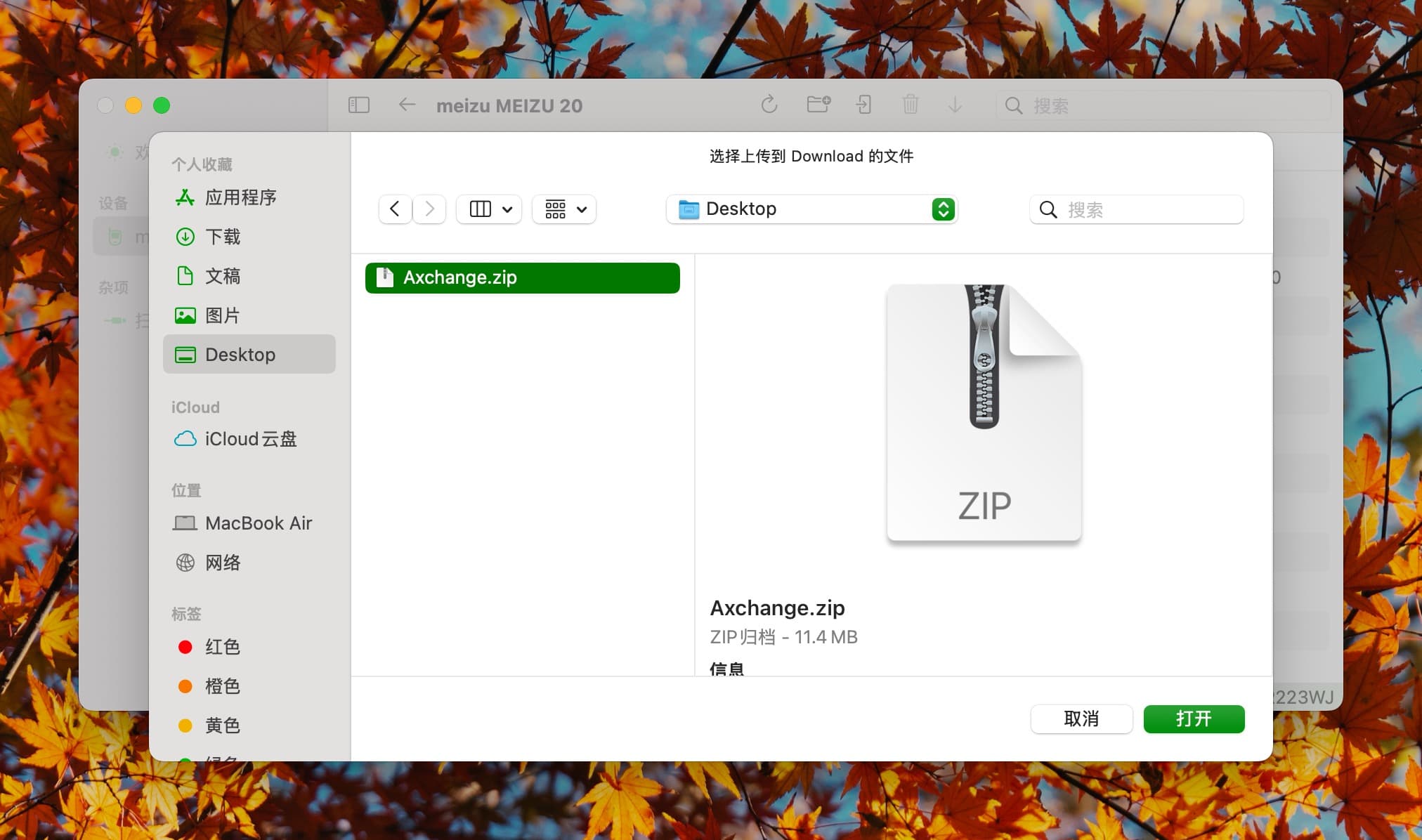
During the upload process, the interface will switch to show the upload progress. For multiple selected files, the files will be uploaded sequentially, and the overall progress will be displayed.
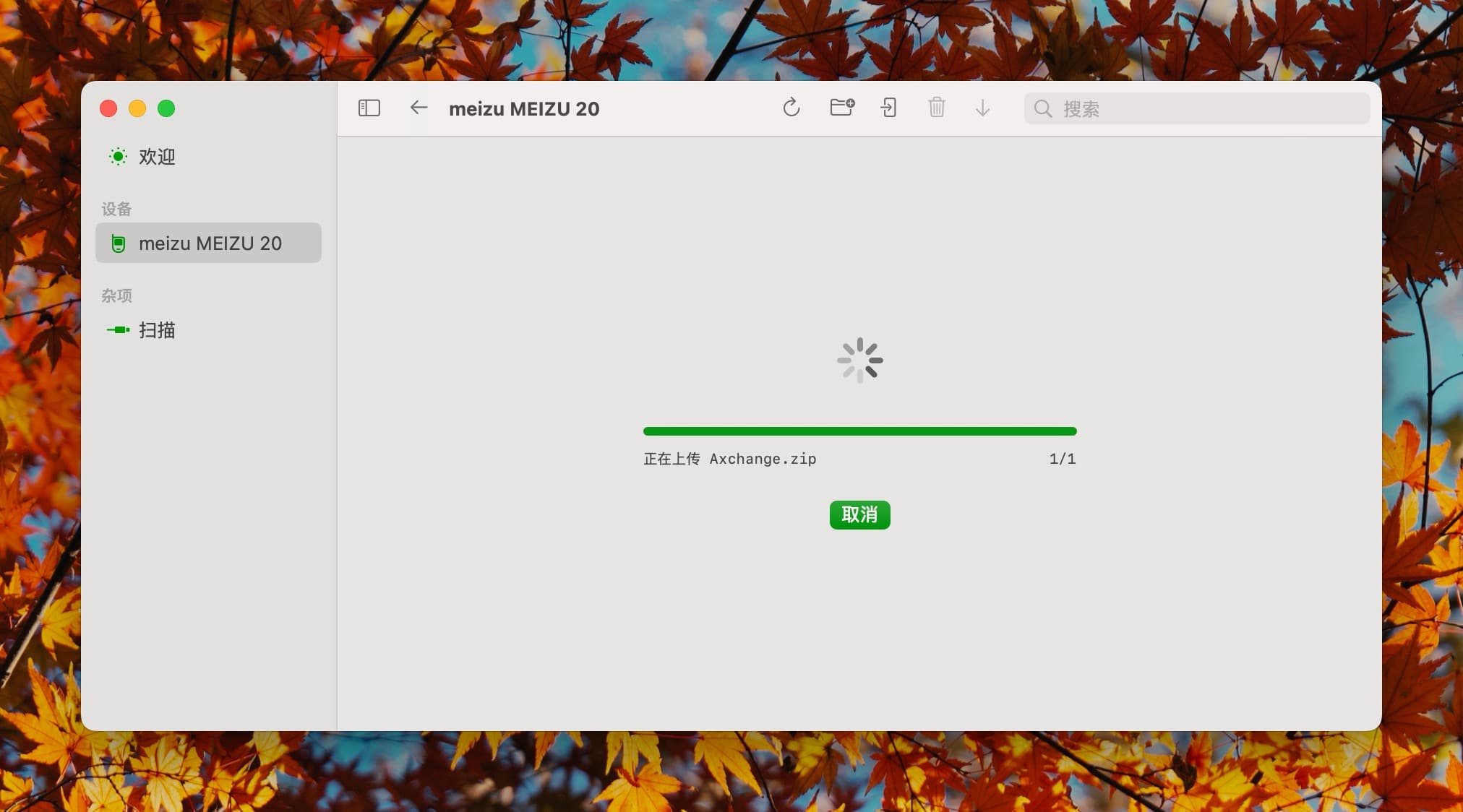
Notes
- Uploading will overwrite existing files and merge with existing folders.
- Uploaded files will use ADB's default file permissions. To preserve file permissions, consider using compressed file formats.
- For multiple selected files, the upload order cannot be specified.