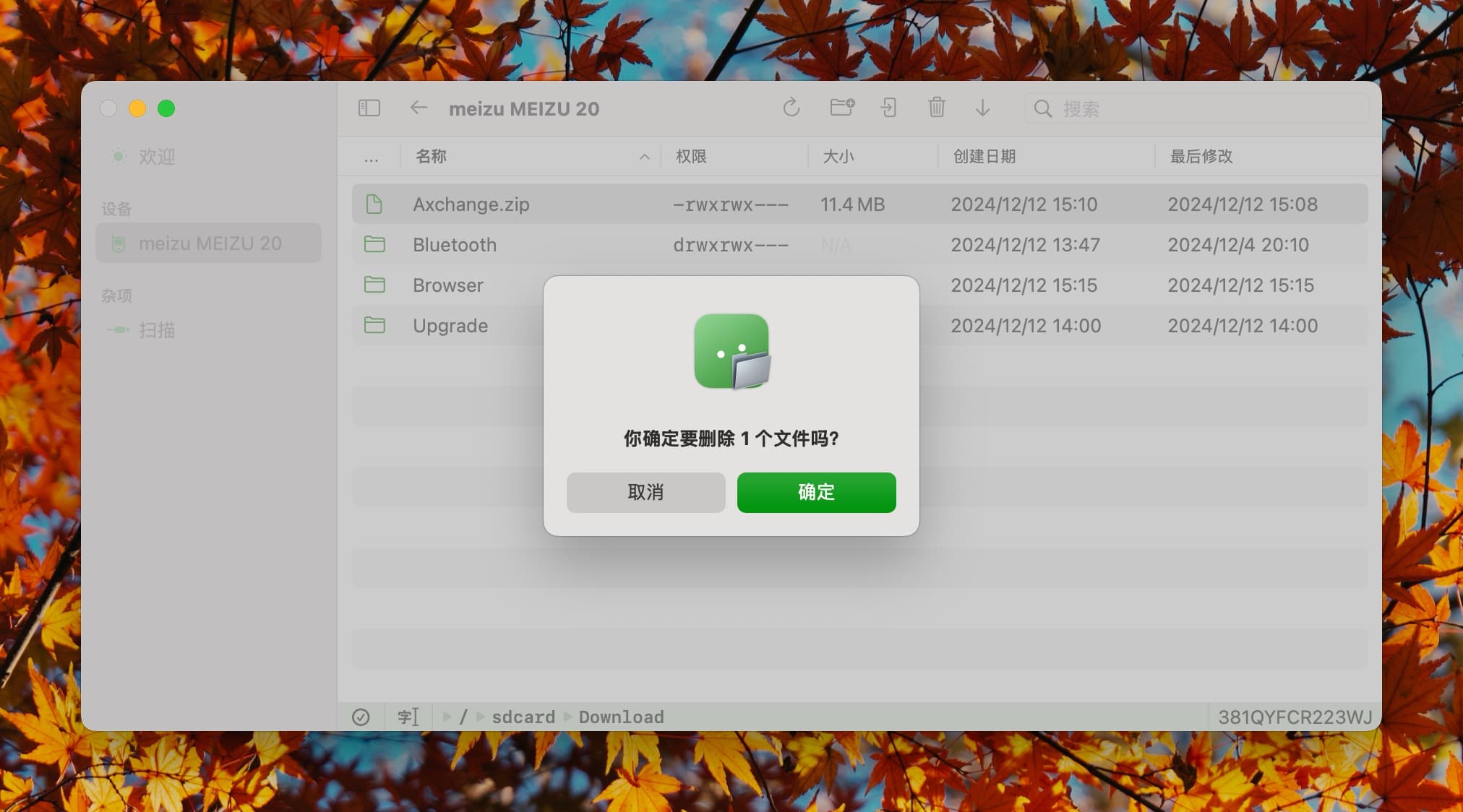Delete
Click on items in the list to select the target file(s). Hold ⌘ or ⇧ to select multiple items. Once the files you want to delete are selected, the Delete button in the toolbar will become active.
Click the button to delete the selected items from the device.